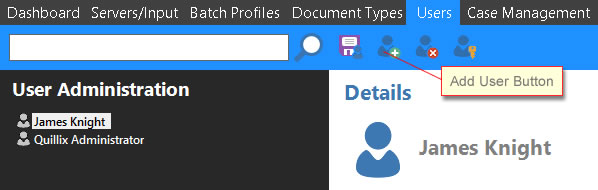
A Quillix User Account is required in order to login and use Quillix Capture.
To create a new user account in Quillix Capture, click the Add New User button from the Users toolbar in the Quillix Process Manager.
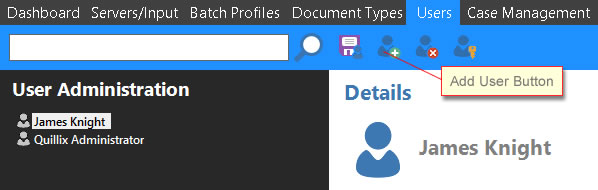
Figure 1 - Users Toolbar
Select the account type from the Add User/Group dialog. Select Standard Account for user accounts that will be managed completely by Quillix. Select Windows Local User or Group for accounts that are managed on a non-Active Directory Windows Server. Select Windows Active Directory User or Group for accounts that are managed by Active Directory Services.
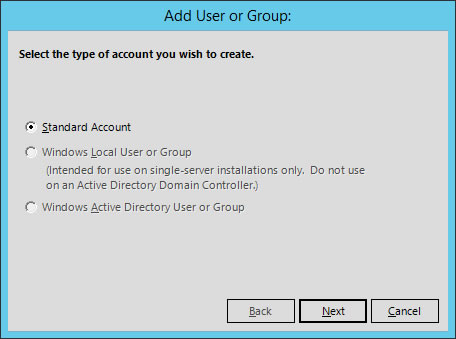
Figure 2 - Add User or Group Dialog
Enter the User or Group details.
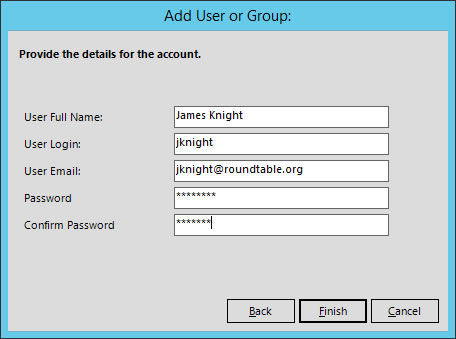 \
\
Figure 3 - User/Group Details Dialog
Once the new user account has been created, select the account from the User/Group list and assign the desired permissions.
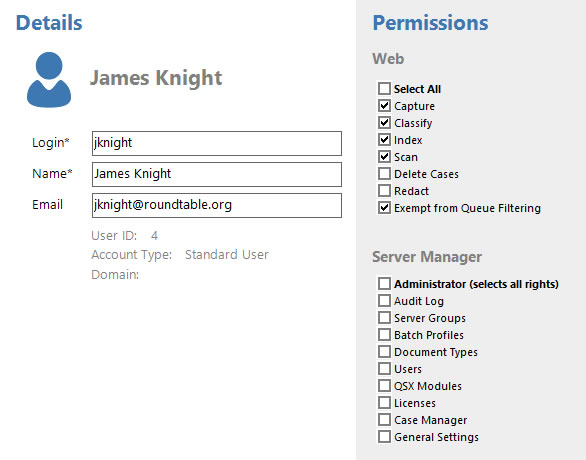
Figure 4 - User Permissions
Assign Batch Profile and/or Document Type queues to the account.
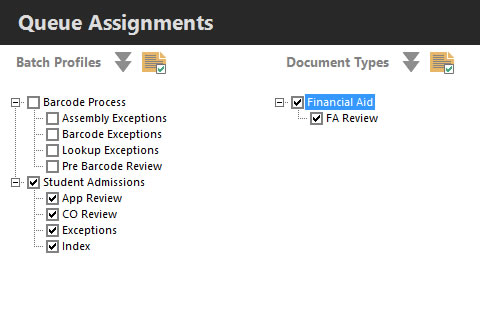
Figure 5 - Queue Assignments
NEXT STEP: Start Capturing Documents