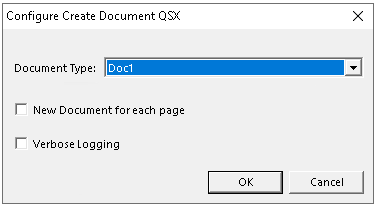
The Create Document QSX is a Quillix Server Extension (QSX) that ensures that business critical indexing is complete before allowing further processing. The QSX can be used only on Batch Profile process maps.
The QSX Configuration Dialog provides settings for the Document Type to create as well as other options. The QSX Configuration Dialog is accessed by either double-clicking on an instance of the QSX on a Capture process map, or by right clicking on an instance of the QSX on a Capture process map, and clicking on Configure.
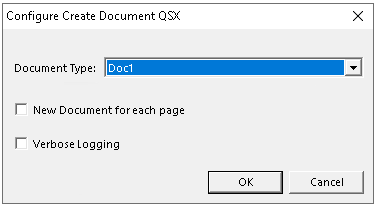
Figure 1 - Create Document QSX - Settings
|
Document Type |
Tells the QSX what Document Type to create. |
|
New Document for each page |
Select this option to create a document for each page in the batch. Leave unselected to create one document containing all the unindexed pages in the batch. |
|
Verbose Logging |
Sends all tracing of the QSX to the Quillix Capture Report log. This tracing will normally be seen only when the TraceFile registry entry is enabled. |