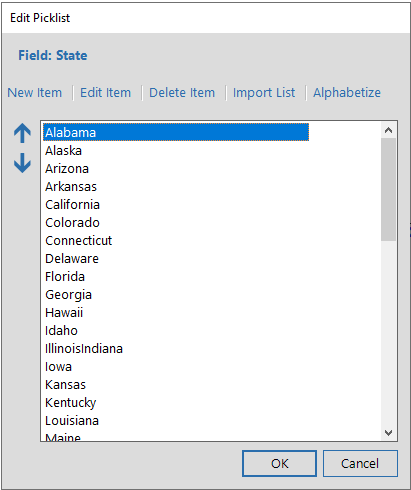
Picklists are created and edited in the Edit Picklist Dialog in the Process Manager Application. Open this dialog by clicking the 'Edit Picklist' button in the Add Field or Edit Field dialogs.
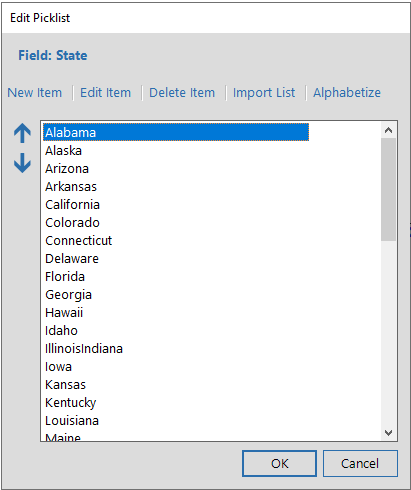
Figure 1 - Process Manager Edit Picklist Dialog
The Tools on the Edit Picklist Dialog are used to define the picklist values. Picklist items are displayed by the Web Client in the same order that they are listed in this dialog.
|
New Item |
A field is displayed to enter a new value for the picklist. New values are added at the end of the list. Note: If you want to add a 'blank' element to the picklist, enter a single space for the value. |
|
Edit Item |
A field is displayed with the current value. Make any changes desired and click OK to save the new value. |
|
Delete Item |
Delete the currently selected picklist item. |
|
Import List |
A file picker dialog is used to select a file to import. The contents of the file are added to the list. The file contents can be either:
|
|
Alphabetize |
Sorts the contents of the list in alphabetic order. |
|
|
Moves the selected item up one position in the list. |
|
|
Moves the selected item down one position in the list. |