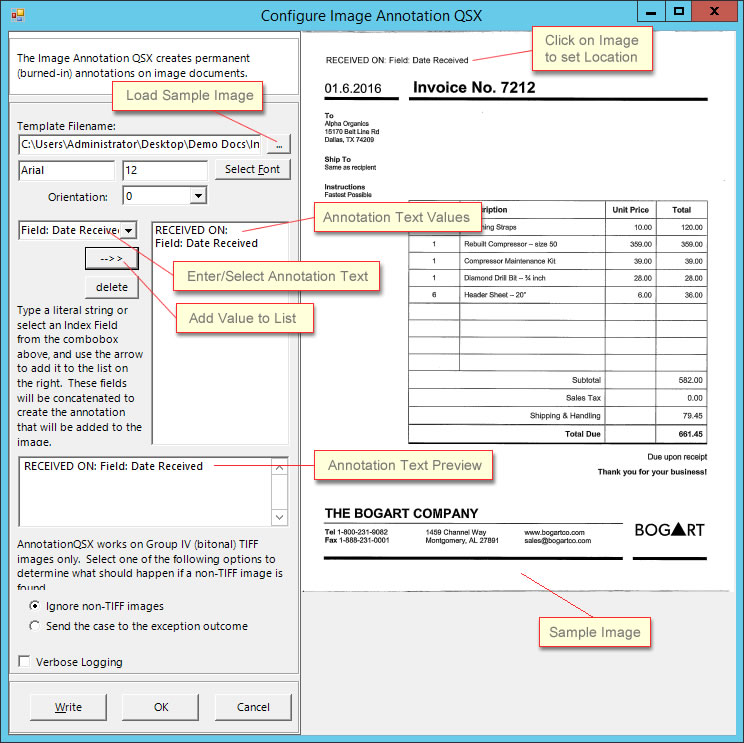
The Image Annotation QSX is a QSX used in a Batch Profile or Document Type Process Map to permanently add information to a document image that was not originally present when the paper page was converted to digital form. In other words, an annotation is “burned-in” to the pixels that make up an image.
An annotation can be configured to be a string of text that communicates something to a person later viewing the image. An annotated stamp such as “Approved” or “Rejected” might indicate to the user that the document had passed through an authorization step in the capture workflow prior to being stored in the repository. An annotation can also be a value captured in a document data field, such as a number read from a barcode. Placing the number more prominently on the image, even though it is present in the barcode, makes the number easier to locate and read for a human user. The annotation can also combine a string of text, acting as a prefix, with index data captured with a document’s images.
To configure the Annotation QSX, a Template Image file must first be loaded. The Annotation QSX supports annotating bi-tonal TIFF images only. To load a template image, click on the file browse button next to the Template Filename field.
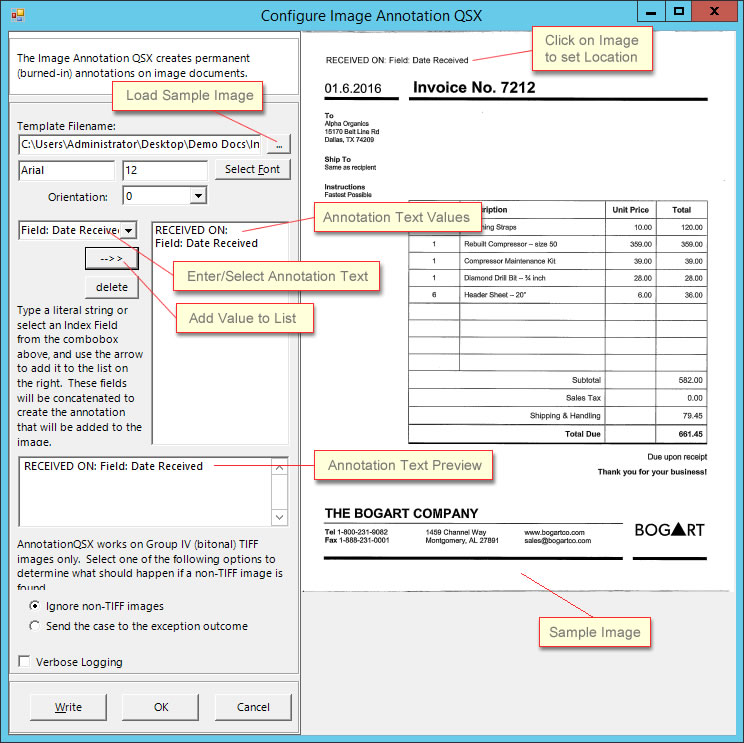
Figure 1 - Annotation QSX Settings
After a Template Image has been selected, type a text value into the Annotation Text field and click the -->> button to add the text to the list. Alternately, a field can be selected from the drop down list instead of typing in literal text. The field's value will be replaced in the annotation text at processing time. Click anywhere on the Template Image to set the location the annotation will be displayed.
The "Write" button on the Image Annotation QSX is used for testing how an annotation will look on a resulting image once it is burned in. Clicking this button will "burn" the annotation in to the selected Template Image file.