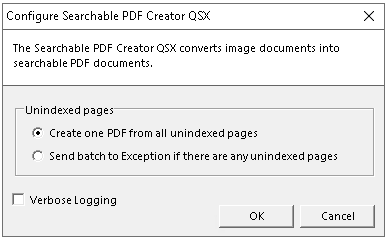
The Searchable PDF Creator QSX is a Quillix Server Extension (QSX) that converts image documents into searchable PDF documents. The QSX can be used on both Batch Profile and Document Type process maps.
The QSX Configuration Dialog provides settings for creating full-text searchable PDF documents. The QSX Configuration Dialog is accessed by either double-clicking on an instance of the QSX on a Capture process map, or by right clicking on an instance of the QSX on a Capture process map, and clicking on Configure.
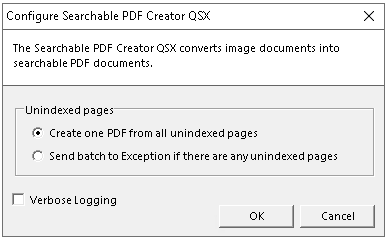
Figure 1 - Searchable PDF Creator QSX - Batch Profile configuration dialog
|
Verbose Logging |
Sends all tracing of the QSX to the Quillix Capture Report log. This tracing will normally be seen only when the TraceFile registry entry is enabled. |
|
Create one PDF from all unindexed pages |
Select this option to cause a new PDF document to be created with all the unindexed pages in the batch. |
|
Send batch to Exception if there are any unindexed pages |
This is an error condition. The QSX expects that the Batch consists only of one or more Documents, with no unindexed pages. Send the entire batch to the defined Exception route if any unindexed pages are found in the batch. |
The QSX Configuration Dialog provides for creating full-text searchable PDF documents. The QSX Configuration Dialog is accessed by either double-clicking on an instance of the QSX on a Capture process map, or by right clicking on an instance of the QSX on a Capture process map, and clicking on Configure.
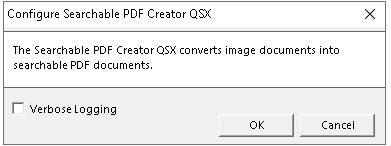
Figure 2 - Searchable PDF Creator QSX - Document Type configuration dialog
|
Verbose Logging |
Sends all tracing of the QSX to the Quillix Capture Report log. This tracing will normally be seen only when the TraceFile registry entry is enabled. |