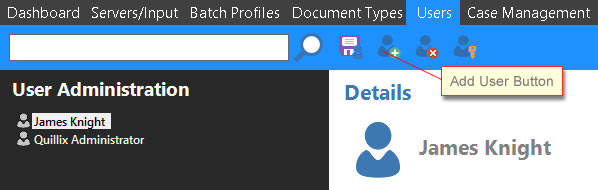
User and Group accounts are managed from the Users Panel in the Quillix Capture Process Manager application.
User Accounts are the means by which an individual's access and permissions are controlled in Quillix Capture. A person's access permissions determine the application functionality that is available to a user in the Process Manager and the Quillix Capture Web Client. Access permissions may be assigned to an individual user account or to a group when using Active Directory Services.
Quillix Standard Account
A Quillix Standard Account is a user account that is completely managed within Quillix Capture. With this type of user account, a user's logon credentials are stored within Quillix Capture in an encrypted format. Quillix Standard Accounts are desired when Quillix is hosted by a Service Bureau, or when using Active Directory Services is not an option.
Windows Local User or Group
A Windows Local User or Group account uses the Users and Groups in Windows and their permissions. This type of user account is intended for Single Windows Server installations where Active Directory Services are not being used.
Windows Active Directory User or Group
An Active Directory Account is a user account that exists in an Active Directory Services (ADS) repository within an organization that Quillix uses for authentication of a user's logon credentials. With this type of account, only the user's Quillix specific permissions are managed and stored within Quillix Capture. The user's logon credentials are managed by Active Directory Services. For more information, see the topic Enabling Active Directory User Support.
Group Accounts provide a way to manage the permissions of a group of people with similar roles or responsibilities, rather than by their individual user accounts. Groups in Quillix are managed by Windows Local Accounts, or by Active Directory Services, which is required in order to take advantage of the group administration features of Quillix.
Active Directory Groups
In order to manage permissions by Active Directory Groups, an Active Directory Group account must be created in the desired Active Directory repository. Group membership and individual logon credentials are managed by Active Directory Services. When a user logs in to the Quillix Client and is authenticated using Active Directory credentials, Quillix will evaluate their group membership and allow access to features and information based on the group's permissions.
As long as a user is a member of an Active Directory group, and that group has permissions within Quillix, it is not required to add a user account or any individual user permissions within Quillix for that user.
To create a new user or group account in Quillix Capture, click the Add New User button from the Users Toolbar in the Quillix Process Manager.
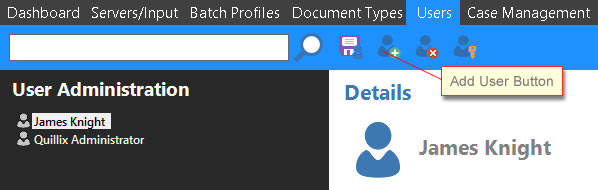
Figure 1 - Users Toolbar
Select the account type from the Add User/Group dialog. Select Standard Account for user accounts that will be managed completely by Quillix Capture. Select Windows Local User or Group for accounts that are managed on a non-Active Directory Windows Server. Select Windows Active Directory User or Group for accounts that are managed by Active Directory Services.
Note: Active Directory Support must be enabled before you can create an Active Directory User or Group.
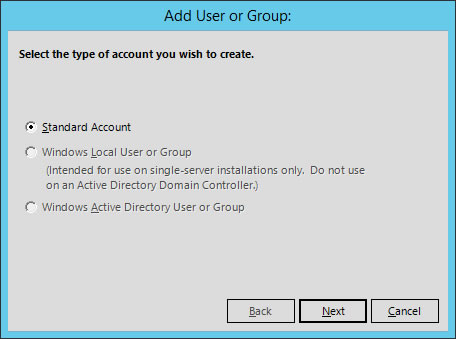
Figure 2 - Add User or Group Dialog
Enter the User or Group details.
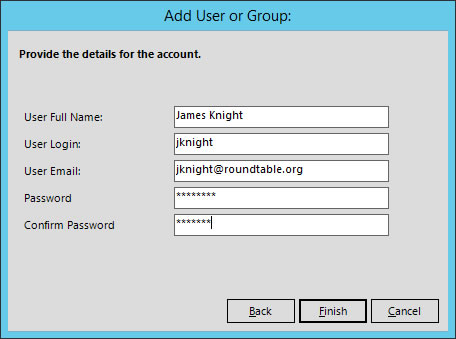 \
\
Figure 3 - User/Group Details Dialog
Click on Finish to add the new user or group.
NEXT STEP: Start Capturing Documents