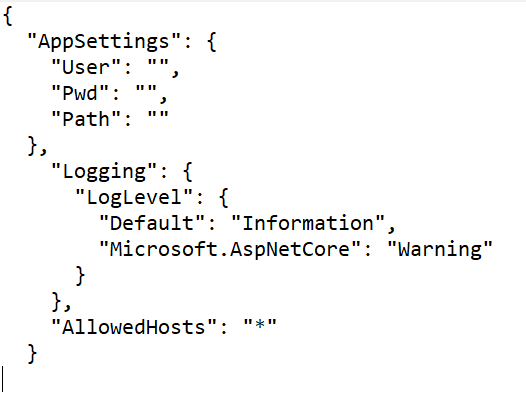
The DocuSign Connect Import QSX is a Quillix Input QSX that is used to capture DocuSign envelopes as Quillix batches. The Input QSX has two parts - the QSX that allows configuring the Batch Profile, index fields, and options, and a webhook intended to be hosted on a web server that will be connected to by DocuSign Connect to send document envelopes to Quillix Capture. This documentation will cover configuring the webhook to be used by DocuSign Connect. DocuSign has very good documentation on setting up Connect on their side: DocuSign Connect Support
The default location to find the webhook is C:\Program Files (x86)\Quillix Suite\Quillix Capture\Input\DocuSignConnect\webhook. Copy the webhook to your webserver. The webhook is compiled to run on IIS. Contact us at support@prevasoft.com if you need support for a different webserver. The webhook must use SSL/TLS, as described here in DocuSign's documentation.
The appsettings.json file in the webhook folder contains settings values that are necessary for the proper operation of the webhhook.
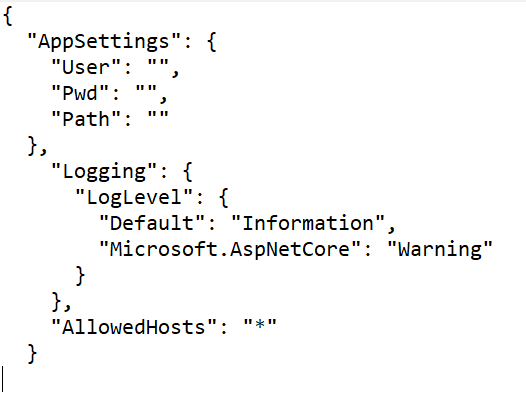
Figure 1 - DocuSign Connect Import QSX - webhook appsettings.json
|
User |
Set DocuSign to 'Include Basic Authentication Header'. Set the User field to the same user value provided to DocuSign. If you require HMAC support, please contact us at Support@prevasoft.com. |
|
Pwd |
Set DocuSign to 'Include Basic Authentication Header'. Set the Pwd field to the same password value provided to DocuSign. |
|
Path |
Sets the location to write DocuSign document envelopes sent to the webhook. This value should match the value provided for the Source Directory on the DocuSign Connect Import QSX configuration dialog. |