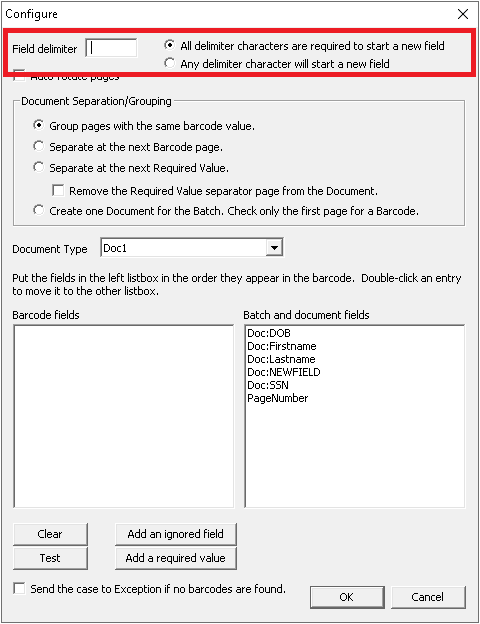
The 2D Barcode Reader QSX is a Quillix Server Extension (QSX) that creates documents and sets index fields using standard 2D barcodes. The QSX can be used on both Batch Profile and Document Type process maps.
The QSX will detect the presence of a 2D barcode and use that as a separation mechanism for creating documents. The QSX will process a batch one page at a time from beginning to end. Whenever it detects a separator page, a new document is created with the document type configured in the QSX settings. Subsequent pages in the batch are appended to the new document until a new separator page is found, or until all the pages in the batch have been processed. Document separation applies only when the QSX is used on a Batch Profile process map.
In addition, barcode values can be read and used as document field data for a document. Required Values may be used as a way to filter out unwanted barcodes on a page, or when the order of barcodes on a page can't be consistently predicted. Barcode recognition applies to use on Batch Profile and Document Type process maps.
2D Barcode Types Supported
The QSX Configuration Dialog provides settings for Document Separation, Barcode Recognition and other options. The QSX Configuration Dialog is accessed by either double-clicking on an instance of the QSX on a Capture process map, or by right clicking on an instance of the QSX on a Capture process map, and clicking on Configure.
The Field Delimiter section of the QSX Configuration Dialog is used to tell the QSX how to separate fields within a 2D Barcode.
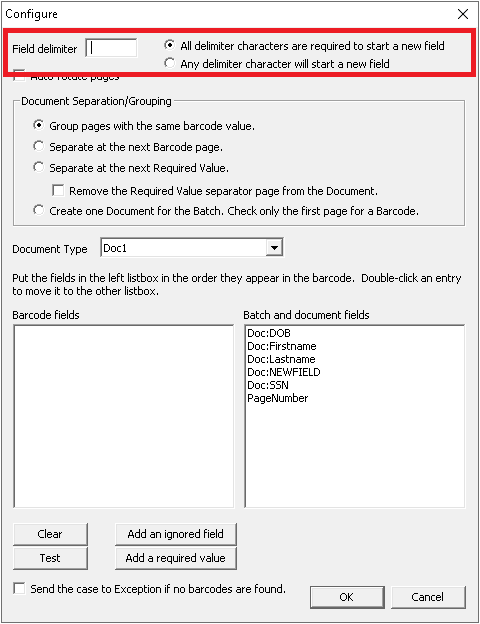
Figure 1 - 2D Barcode Reader QSX - Field Delimiter Settings
|
All delimiter characters are required to start a new field |
A new field within a 2D Barcode is started when all characters in the Field delimiter field are found, in the order specified. |
|
Any delimiter character will start a new field |
A new field within a 2D Barcode is started when any character specified in the Field delimiter field is found. |
The Document Separation/Grouping section of the QSX Configuration Dialog is used to select separation options.
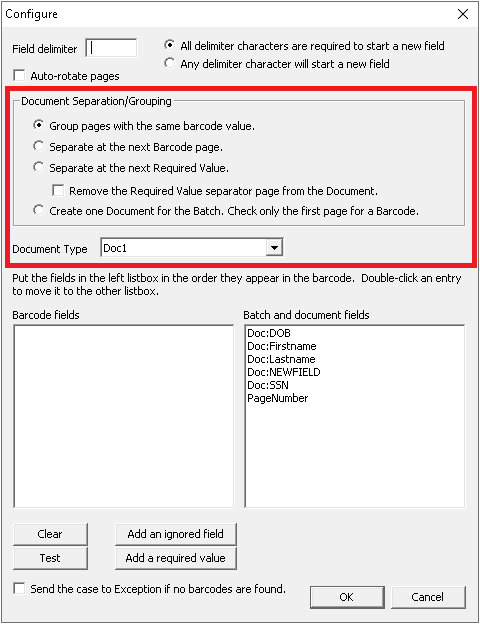
Figure 2 - 2D Barcode Reader QSX - Document Separation Settings
|
Group pages with the same barcode value |
A Document is created when the first Barcode page is found. Pages are read one at a time and are grouped into that Document if they contain a barcode with the same value. A new Document will be created when a page with a different value is found. |
|
Separate at the next Barcode page. |
A Document is created when the first Barcode page is found, and all pages after that are added to that Document until another Barcode page is found. |
|
Separate at the next Required Value |
A Document is created when the first Barcode page is found that contains a barcode with the Required Value, and all pages after that are added to that Document until another Barcode page is found that contains the Required Value. The separator page can optionally be removed from the batch. |
|
Create one Document for the Batch |
All pages in the batch are added to the Document. Only the first page of the Document is checked for a barcode. |
|
Document Type |
Select the Document Type that will be used during Document Separation. |
The Barcode Recognition Settings section of the QSX Configuration Dialog is used to enable and configure Recognition Settings. This section provides settings for mapping barcode values to document fields and ensuring the correct barcodes are read and mapped.
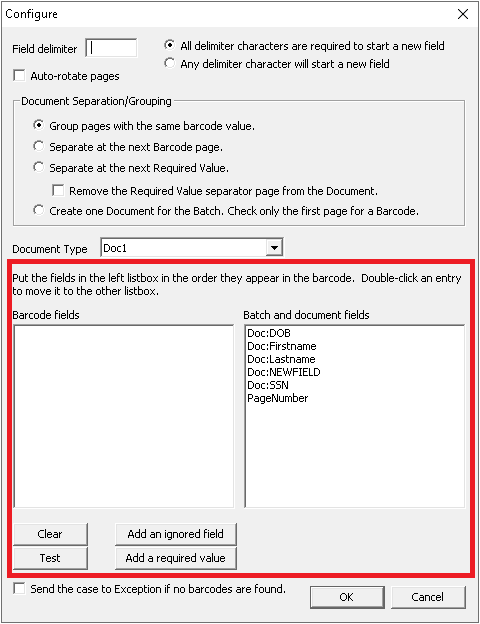
Figure 3 - 2D Barcode Reader QSX - Recognition Settings
|
Barcode fields |
Add Batch and Document Fields to this list by double-clicking on an item in the Batch and Document Fields list. Add Batch and Document Fields in the order they will be found in the 2D barcode. Fields are defined in the 2D barcode by using the Field Delimiter character. |
|
Batch and Document Fields |
Lists the Quillix Capture Batch and Document Fields availabe to the QSX. Double-click Fields in the order they will be found in the 2D barcode to add them to the Barcode Fields list. |
|
Clear |
Removes any Batch and Document Fields that have been added to the Barcode Fields list. |
|
Test |
The Test button will open a new dialog from which a sample image with a barcode may be loaded. This allows for testing that the Quillix Barcode engine will detect the expected barcode type and value. |
|
Add an ignored field |
Used to designate a 2D barcode field that will be ignored. |
|
Add a required value |
Used to prevent reading extra barcodes that may be found on a page. Set the value to one that will always be found in the barcode that is intended to be read. |
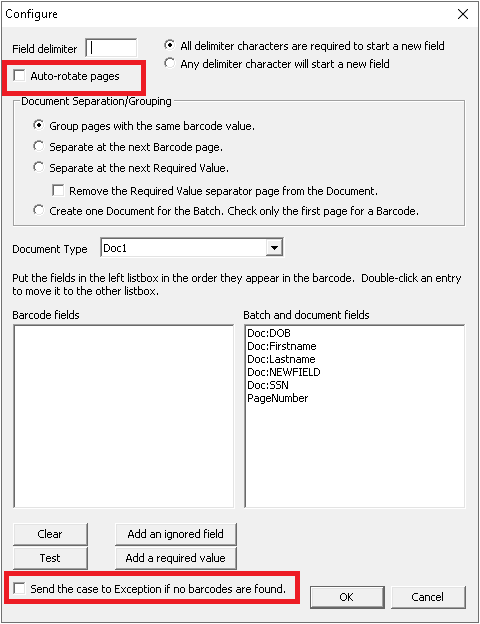
Figure 4 - 2D Barcode Reader QSX - additional options
|
Auto-rotate pages |
Tells the QSX to attempt to auto-correct the rotation of pages. |
|
Send the case to Exception if no barcodes are found |
Tells the QSX to send a case to the Exception workflow route configured for the QSX, if no 2D barcodes were found on the images within the batch. |