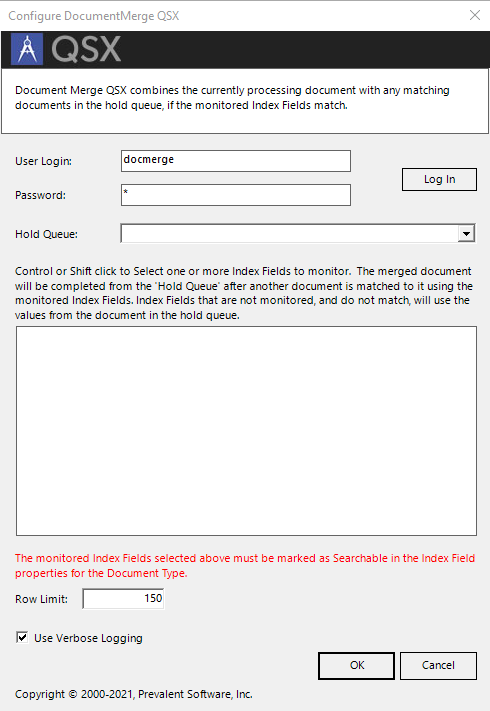
The Document Merge QSX is a Quillix Server Extension (QSX) that combines the currently processing document with any matching documents in the hold queue, if the monitored Index Fields match.
The QSX Configuration Dialog is accessed by either double-clicking on an instance of the QSX on a Capture process map, or by right clicking on an instance of the QSX on a Capture process map, and clicking on Configure.
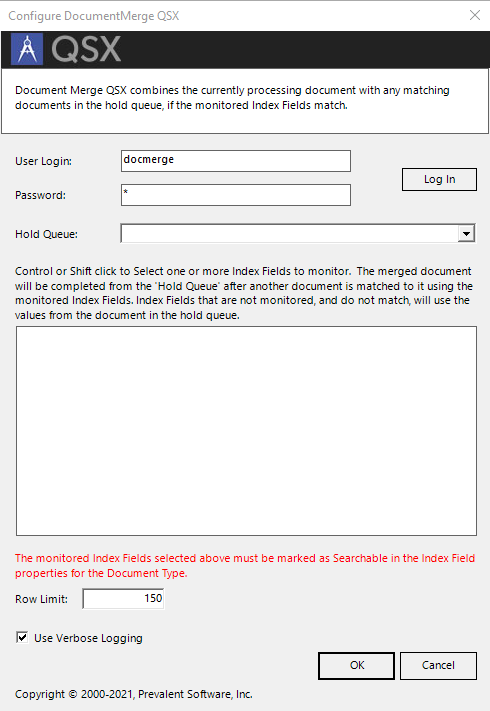
Figure 1 - Document Merge QSX - Document Type configuration dialog
|
User Login |
Provide a user login configured in Process Manager. This account should be created to be used only for the purpose of this QSX. The account should be granted access to the Document Type on which this QSX is configured, as well as the Hold queue. |
|
Password |
Provide the password associated with the selected user login. This password is stored in a protected manner with the QSX configuration. |
|
Log In Button |
Use this button to populate the rest of the configuration dialog. A successful login will provide the Hold Queue list and Index Fields list, as well as any previously configured data. |
|
Hold Queue |
Select the Queue that will be used to store Documents that are waiting for a match. This Queue should be on the 'No Match Found' route out of the QSX. Documents being processed by the QSX that do not find a match are routed to this queue to wait for a new matching document. Documents that match a document in this queue are combined with the document in the 'Hold Queue', and both the original and combined documents are completed. |
|
Monitored Fields list |
Control or Shift-click to select one or more Index Fields to monitor. Documents that are processing through the QSX that find a match in the 'Hold Queue' are combined with the document found in the 'Hold Queue'. The now-combined found document is then completed from the 'Hold Queue'. The processing document is completed from the QSX and will follow the 'Match Found' route, typically to a Stop Event. Processing documents that do not find a match are completed from the QSX and will follow the 'No Match Found' route, which should lead to the 'Hold Queue' so that the document can await a match. Index Fields in the processing document that are not monitored will inherit the values from the matched document in the hold queue. |
|
Row limit |
Use this field to limit the number of rows searched at once. Increase the value to some number above the number of documents you expect to have in the 'Hold Queue' if non-unique search criteria is used. A unique search criterion would be an account number. A non-unique search criterion would be last name. |
|
Verbose Logging |
Sends all tracing of the QSX to the Quillix Capture Report log. This is the same tracing normally seen only when the TraceFile registry entry is enabled. |