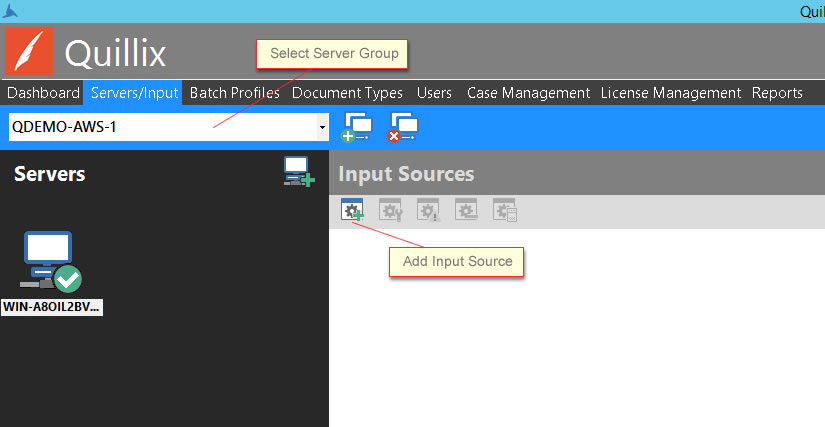
Input Sources are reusable components based on the Quillix QSX architecture that are used to provide one or more automated input streams of documents and data to the Quillix system. Input Sources are processed by the Quillix Server as part of a Server Group.
Important! Quillix Capture does not require the use of an Input Source. Quillix Web can be used to scan and import files.
Input Sources are added to Server Groups from the Servers/Input Panel in the Process Manager Application. To add an Input Source, first select the Server Group, then click on the Add Input Source button from the Input Sources Toolbar.
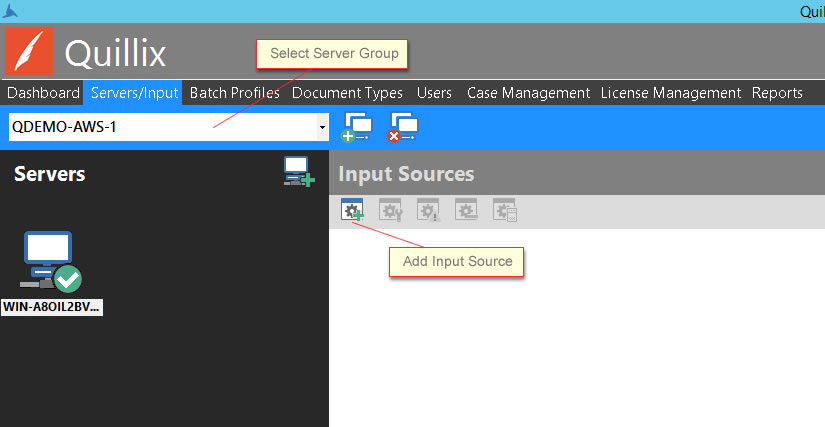
Figure 1 - Servers/Input Panel
Upon clicking the Add Input Source button, the Add Input Source Dialog will be displayed. Select the desired Input Source from the list and click OK to add the Input Source to the selected Server Group.
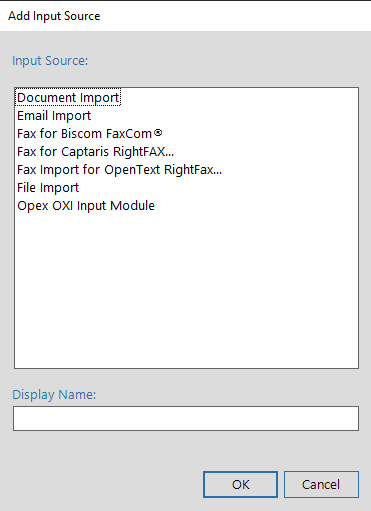
Figure 2 - Add Input Source Dialog
Each Input Source QSX has its own settings that must be configured. Select an Input Source from the list and click on the Configure Input Source button from the Input Sources Toolbar.
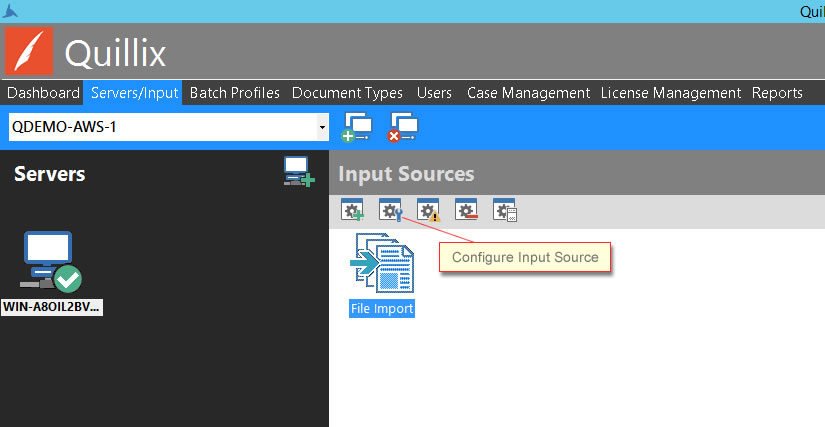
Figure 3 - Configure Input Source
NEXT STEP: Create a Document Type