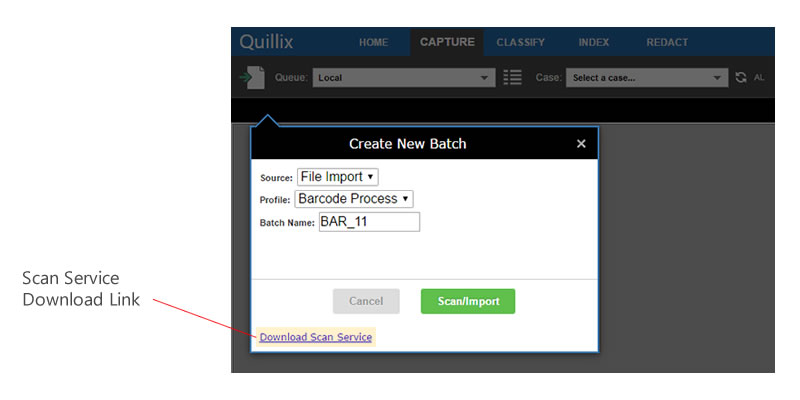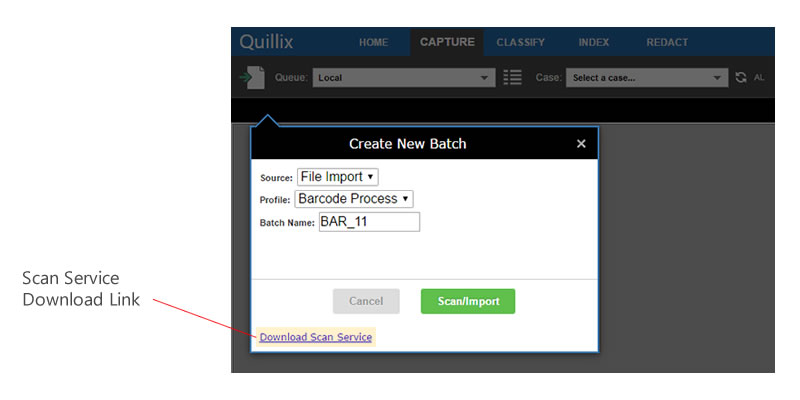
You can use the Quillix Client to create a new batch by scanning one or more pages. To scan a batch, you must have:
You may be able to take advantage of features embedded in your scanner or included with your scanner's software. Refer to your scanner's documentation for information about how to configure and use scanner specific features
In order to import pages from a scanner with the Quillix Client, the Quillix Scan Service must be activated on your computer. To activate the Scan Service, click on the Download Scan Service link in the Create New Batch dialog and follow the instructions in the installer.