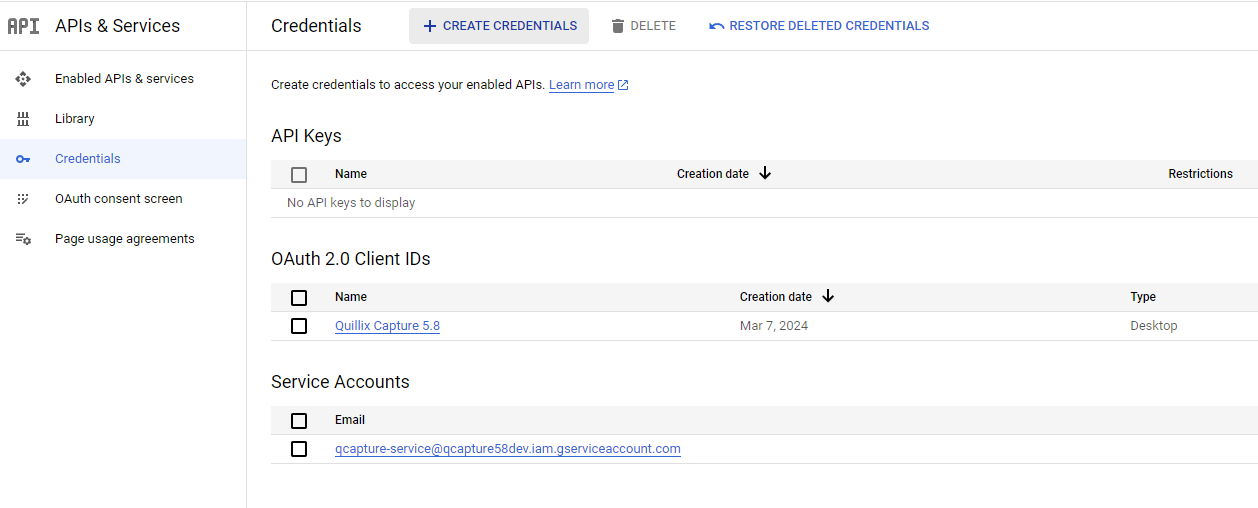
To import email with Google, please follow the instructions provided here to create a 'Service Account'. After creating the service account, you should see something similar to this with your new service account listed.
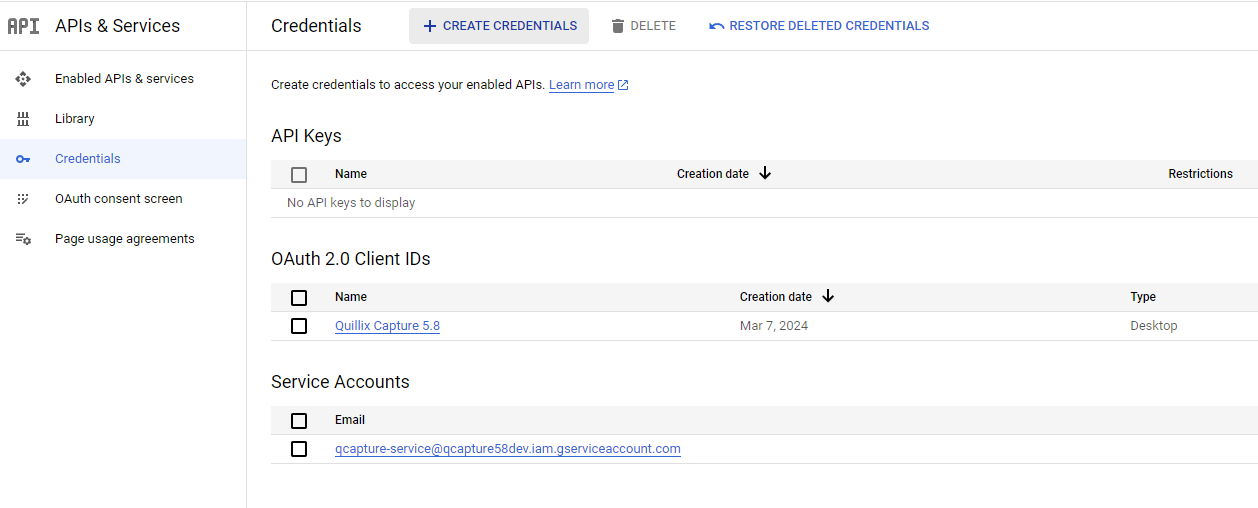
Next, follow these instructions to create a service account key. Save this as a JSON file. You will have to copy it to a location accessible to the Quillix Capture server at runtime.
Finally, you need to enable the Gmail API. In the Google Cloud admin console at console.cloud.google.com, select the 'Enabled APIs & services' link. The screen should look similar to this:
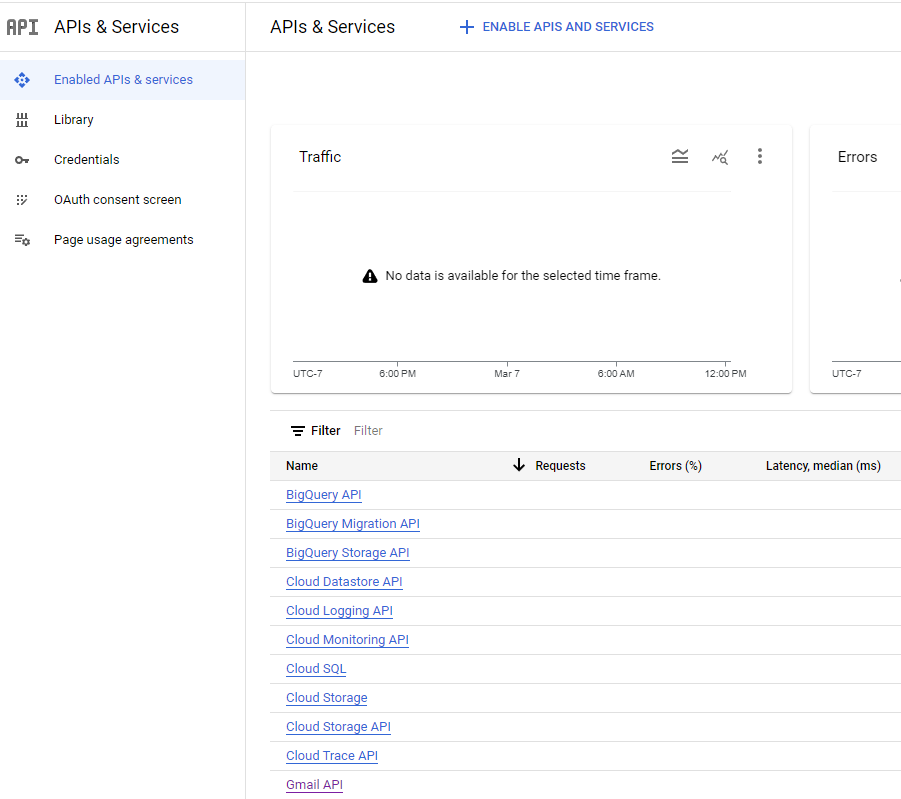
If Gmail API isn't listed, use the 'ENABLE APIS AND SERVICES' link to add it.
On the SendMail QSX configuration dialog, enter the path and filename of the downloaded JSON private key file.
Now, click 'Connect' on the SendMail QSX configuration dialog. Upon login, the 'Test' section and button can be used to test the configuration.