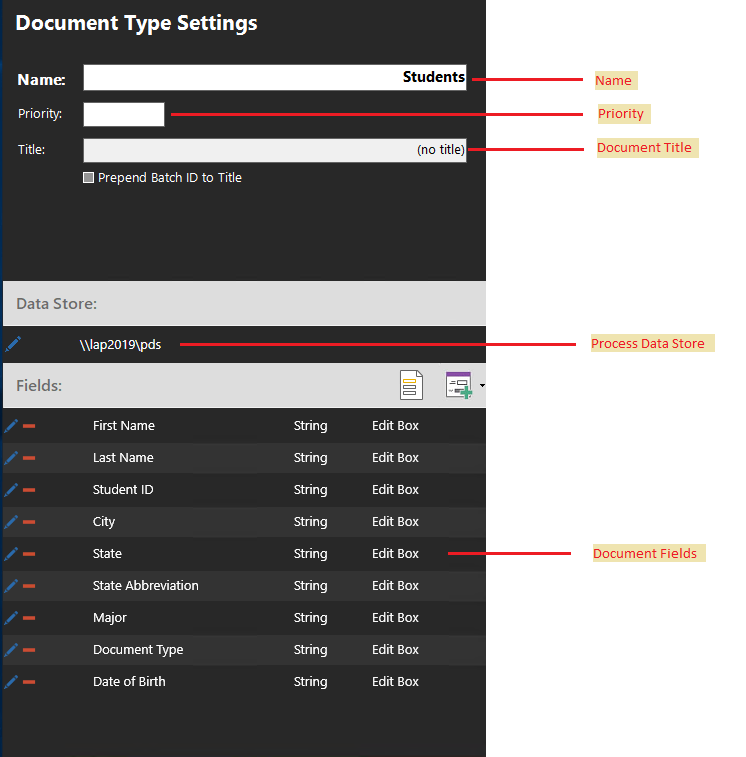
Document Types are a combination of settings and a workflow process map that defines the processing rules for Document Cases in the Quillix system. A Document Type specifies properties for a document including Document Type Name and Document Fields and their properties. A Document Type also has an associated workflow map that defines the processing rules and queues for a document. Document Type Properties are configured from the Properties Panel on the Document Types Panel in the Process Manager Application. See the topic Create a Document Type for more information on creating a new Document Type.
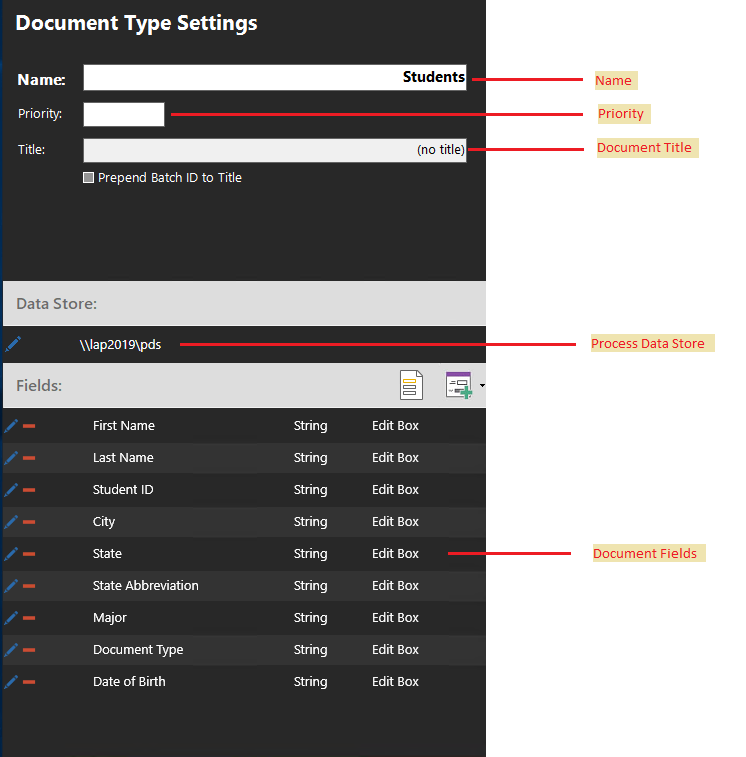
Figure 1 - Document Type Properties
A unique name for this Document Type.
The Process Data Store is a location (local or network share) where document and data files are stored for the document type. The location used for the Process Data Store can be unique to each Batch Profile or Document Type, or it can be shared between several, or even all Batch Profiles and Document Types. The decision whether to use unique or shared locations for the Process Data Store is usually a function of storage space availability or a desire to segregate data for performance, security or both.
The Process Data Store field is a required field. The Document Type cannot be activated unless the Process Data Store reflects a valid UNC share. The format for the Process Data Store field should be as a Windows UNC share name, even if the location is local to the machine the Server is running on. Local drive letter designation is not supported.
The Save as Default for all new Process setting will remember this Process Data Store setting and use it as the default for all future Document Types.
The Quillix Server service account and the IIS Application Pool identity may need to be changed from the default to a dedicated service account, as they will require an account that is authorized to access the Process Data Store. The Application's anonymous user account may also need to be set to use the Application Pool's identity.
Default Value: 0
Accepted Value Range: 0-100
The Priority property for a Document Type represents a way to specify "processing priority" on the Quillix Capture Server among all Batch Profiles and Document Types. The default value is "0" which is the lowest processing priority. Assigning a value greater than "0" will cause all cases and processes in that Document Type to be processed by the Quillix Capture Server with a greater priority than those with a "0" priority.
The Priority property is relative among all the Batch Profiles and Document Types in the Quillix Capture System. Batch Profiles and Document Types with higher values will be given processing priority over those with lower values. However for example, setting all Batch Profiles and Document Types to a priority of "50" nullifies the prioritization effect since they would all have the same relative priority.
A Document Title is a "friendly name" assigned to a document within a case, and is composed of one or more Document Fields. The Prepend Batch ID to Title property will cause the Batch ID for the containing batch to be prepended to the beginning of the Document Title.
Editing the Document Title requires editing each Field that should appear in the title. The Document Title "pattern" is set by selecting the Show in Title at Position property for each Field to appear in the Title, and by setting its corresponding position within the title.
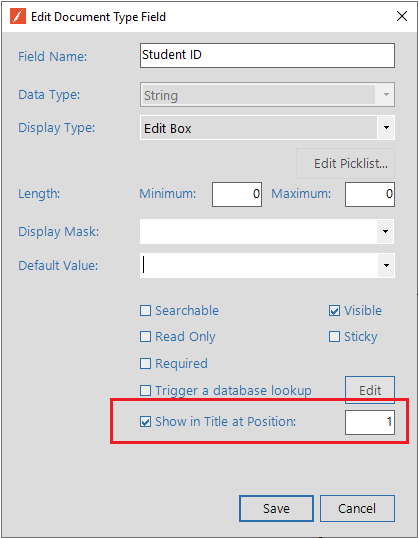
Figure 2 - Show in Title Property
Saving a Document Type
Click the Save Document Type on the Document Type Toolbar to save the current working version.
Process Map Activation
Process Map Activation is performed by clicking the Process Activation button on the Batch Profile or Document Type toolbar. Process Map Activation will also perform a number of design checks to ensure that all steps on the process map have been configured and that all required inbound and outbound routes have been created.