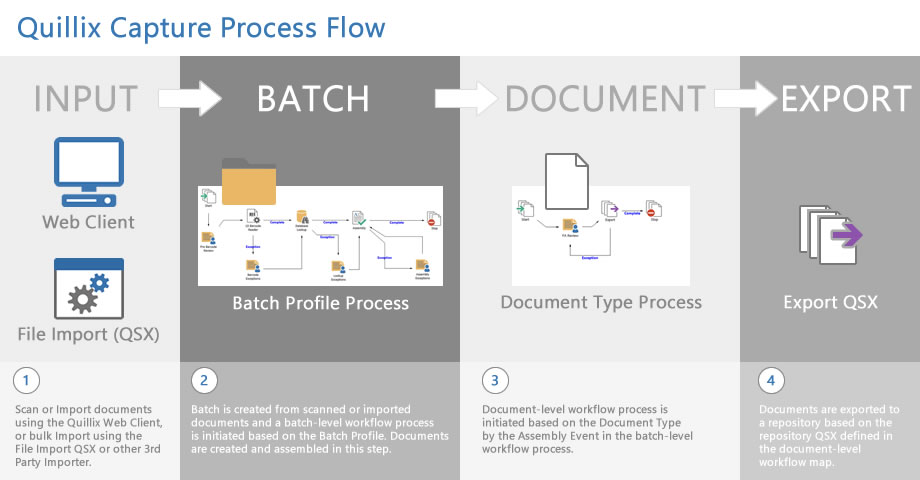
Quillix Capture is built on a powerful and flexible workflow automation engine, allowing processes of just about any type or scope to be automated and managed. Document Capture is one of the more labor-intensive processes in an organization, and therefore benefits greatly from workflow automation. While Quillix Capture is designed as a Capture Forward product, it can be used across industries and departments for a variety of applications including:
And many more. Quillix Capture can be used to automate any process that involves documents. In order to get the most out of Quillix Capture, it is recommended that you review and understand the following topics before proceeding:
Building Your First Capture Process
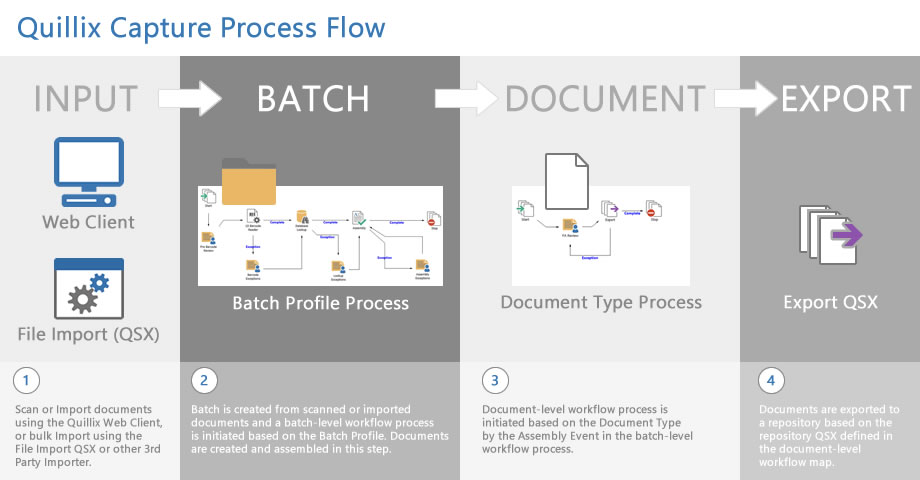
Quillix Capture can accept files and documents from many different sources and from any physical location in the world over the Internet. Documents can be imported or scanned using the Quillix Web Client, or they can be imported in bulk using the File Import QSX, a Fax or other specialized Input QSX, or 3rd party bulk importer. Regardless of the input source, all incoming files and documents are grouped together as a batch and assigned a batch profile. At some point after creation of the batch, a user (by completing the batch in the Web Client) or process will initiate the Batch Profile Workflow Process for the batch.
A batch will be processed by the Quillix Server according to the workflow process map and rules defined for its associated batch profile. The primary goal of the batch profile process is to transform a batch of unassociated files and pages into meaningful, ordered documents. However, the workflow capability of Quillix Capture is sophisticated and powerful enough that many organizations use it for additional business process automation beyond the formation of documents,
A batch profile process will contain any number of Queues and QSX Events for processing, connected by workflow routes and branches created by rules in certain "decision-type" QSX modules.
At some point in the batch workflow process, usually at or near the end, an Assembly Event should be placed on the map. The purpose of the Assembly Event is to make sure all pages and files in the batch have been assimilated into documents, and to initiate the document-level workflow process for each document. Batch Workflow Maps are defined as part of a Batch Profile.
During the Batch Profile Process, documents are created from unassociated files and pages. A document-level workflow process is initiated by the Assembly Event for each document in a batch based on the Document Type for each document. The Document Workflow Process differs from a Batch Workflow Process in that it applies only to a specific document based on its Document Type. As such, the QSX modules that are available to be placed on a Document Type Map are limited to those that can work with documents only. Document Workflow Maps are defined as part of a Document Type.
Though not limited to this use, the most common use for Document Workflow Processes is the export of a document to a document repository.
The exporting of fully formed and indexed documents occurs almost exclusively from a Document Workflow Process. Quillix Capture supports exporting to many common document repositories using specialized QSX modules designed for each specific repository.