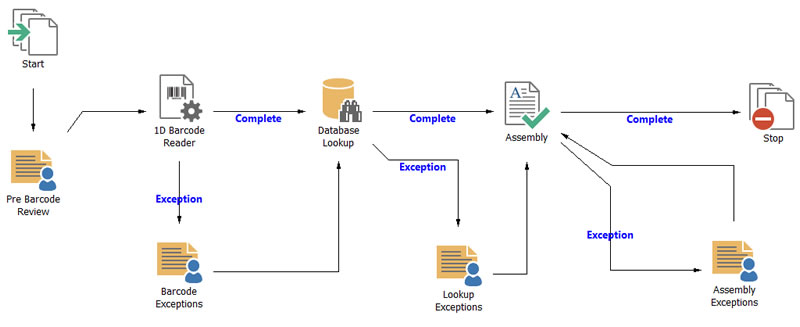
Quillix Capture is web-based software that helps organizations acquire, process and organize electronic documents quickly and easily from anywhere in the world. Quillix Users in an organization use the Quillix Web Client to Import electronic documents as files, or Scan paper documents into groups of pages called Batches. Once a batch has been created from electronic files or scanned pages, it may be Indexed either through manual, semi-automatic or automatic processes. The process of indexing produces Documents that are then ready for long-term storage in a document repository.
At the heart of Quillix Capture is a powerful business processing engine, capable of making decisions about where batches and documents need to go as they are "flowing" through an organization. Quillix also has a number of very powerful document and image processing components for making documents look better, and for extracting information from documents. Business rules and processing components called QSX Modules work together to form any number of Business Workflow Processes working to transform documents into useful knowledge and facilitating business activities.
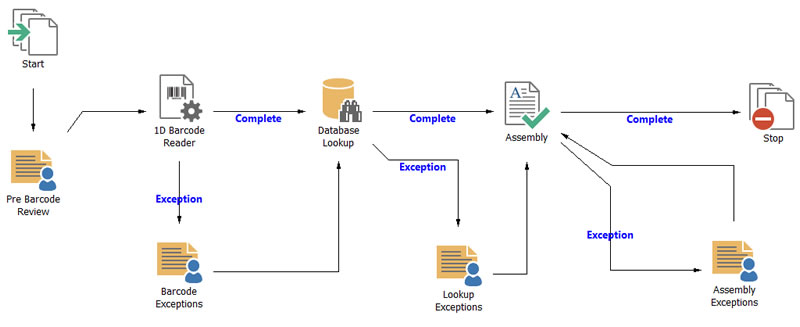
Figure 1 - Quillix Process Map
Case
A Quillix Case is a container that holds Batches and/or Documents based on the type of workflow process the queue belongs to. For Batch Profiles, a Case can contain the pages of the Batch along with any Documents that have been created in the process. For Document Types, a Case will contain a single Document and its pages.
Batch
A Batch is a collection of unorganized pages and/or document files (PDF, MS-Word, etc.). A batch may also contain pages or files added by various people or processes over its lifetime. Batches can be captured through scanning or file import in the Quillix Web client, or through an automated import process using one of the Quillix Input Sources such as Email Import, Fax for Biscom FaxCom, Fax Import for OpenText RightFax, File Import, Document Import, Opex OXI Input Module, or a custom Input Source using the QSX interface. Quillix Batches can contain zero to many Quillix Documents.
Document
A Document consists of one or more pages or document files arranged in a specific order that all share a common set of index values. A Document can exist as its own Document Case, or as part of a Batch Case.
Page
A Page is a single item in either a Batch or a Document.
Index Field
An Index Field is a data element associated with either a Batch or a Document. A Batch or Document may have one or more associated Index Fields based on the Index Field structure in either a Batch Profile or Document Type, respectively.
Batch Profile
A Batch Profile defines the workflow process and settings for a batch. A Batch Profile is specified for a new batch when it is created. The Batch Profiles available to a user are dependent on their user or group rights as assigned by an administrator.
Document Type
A Document Type defines the index structure and additional workflow process for a Document. A Document Type is specified for a new Document when it is created. The Document Types available to a user are dependent on their user or group rights as assigned by an administrator.
Queue
Quillix Queues are specially designed "lists" of Documents or Batches that need to be worked on. As seen in the process map example above, a workflow process will place items into a queue based on rules and the flow of the map. Users select items from queues they have been assigned to in order to perform document related tasks such as indexing and quality control, or any number of business related tasks such as document review, customer follow up or other knowledge work.
QSX Modules
"QSX" stands for Quillix Server Extension. QSX modules are modular plug-ins for Quillix Capture, provided by Prevalent, authorized third-party developers, or developed in-house. QSX modules extend the functionality of Quillix Capture, providing server-side document and workflow processing capabilities such as barcode recognition, data extraction, document cleanup, database integration, and document/data export to a number of document repositories. QSX modules run on the Quillix Server, and are configured using the Quillix Process Manager.
Documents are a necessary part of our world and the way we interact in the marketplace. There is not one single definition of a document, or even a documents of a certain type, though there are efforts to standardize the collection and presentation of structured data in documents in government and certain industries. Quillix Capture works with documents of any type or structure. The key to unlocking the power of Quillix Capture is to understand that it was designed to be flexible, and to put the "definition" of the documents and processes it manages in the hands of the organization using it.
Any File or Document
Quillix Capture works with all file types. It can display or "render" most image files (JPG, TIFF, PNG, BMP), as well as PDF, Word and Excel files. A File that Quillix does not render can still be imported, indexed and managed, and can be viewed and edited using its own native application.
Any Structure
Quillix Capture works with unstructured data as well as documents that are already associated, such as multi-page TIFF files, PDF files, and Microsoft Word documents. Quillix provides all the tools for transforming unstructured files into fully formed and indexed documents, and fully leverages documents that were created before entering a Quillix system.
Any Format
Quillix Capture covers the entire spectrum of organizational documents, regardless of where they exist or originated:
Quillix Capture uses a Multi-level Workflow Process for transforming unorganized files or pages (a Batch), into fully associated and indexed Documents. Everything starts with a Batch. Either from an automated Input Source, or from the Quillix Web Client, a Batch is created and placed in a Case so it can first flow through a Batch Profile workflow process. After a Batch has moved through the Batch workflow process resulting in one or more documents, an Assembly Event causes each document to begin its own Document Type workflow process.
Software Installation
If you have not yet installed the Quillix Capture Software, read the topic New Quillix Installation.
Getting Started
If you have installed the Quillix Capture Software and have verified the recommended System Requirements, then proceed to Building Your First Capture Process.