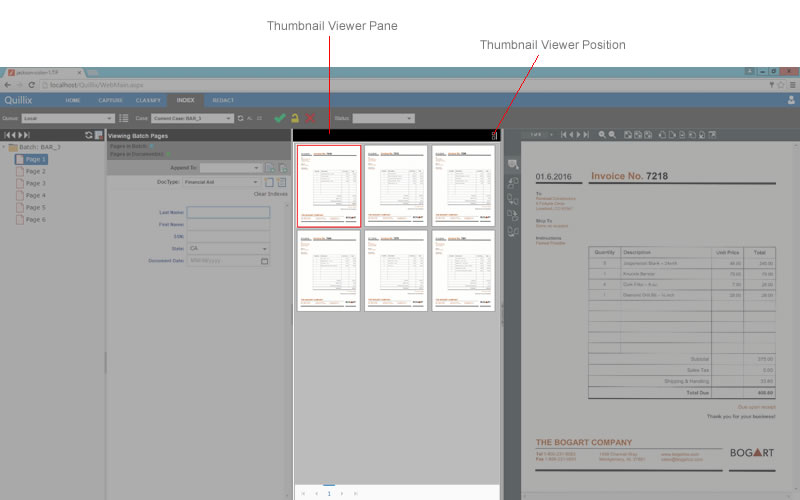
The Quillix Thumbnail Viewer provides an at-a-glance view of many pages of a batch or document at one time, while also allowing for direct navigation and page re-ordering using the mouse. From the Index Tab, the Thumbnail Viewer pane may occupy one of two positions, on either side of the Index Pane, based on user preference. The Thumbnail Viewer Position button may be clicked to switch the position of the Thumbnail Viewer to either side of the Index Pane.
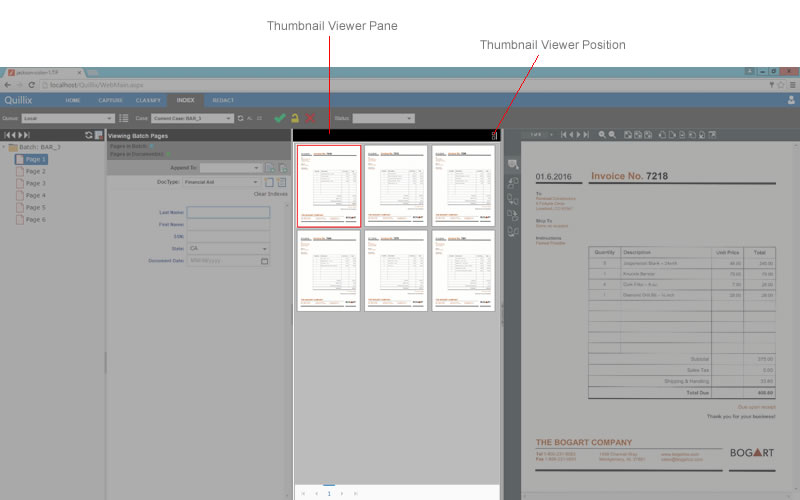
Figure 1 - Thumbnail Viewer
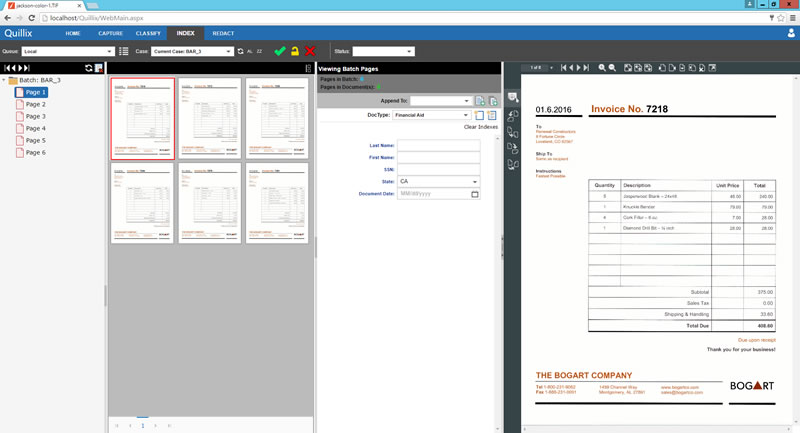
Figure 2 - Thumbnail Viewer in alternate position
The Thumbnail Viewer can be used for batch or document navigation by simply clicking on the desired thumbnail.

Figure 3 - Thumbnail Navigation
The Thumbnail Viewer can be used to re-order pages simply by clicking the page you want to move, and dragging it to it's new location.
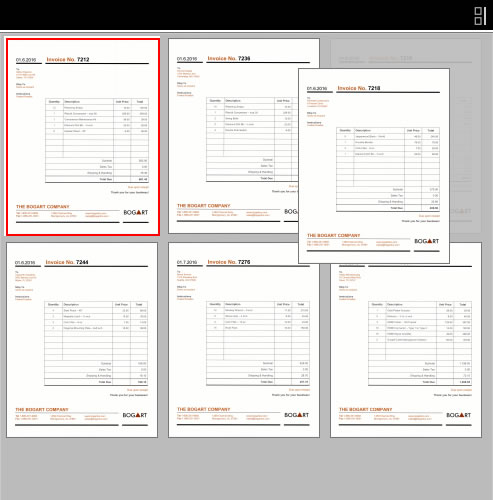
Figure 4 - Page Re-ordering with Thumbnails