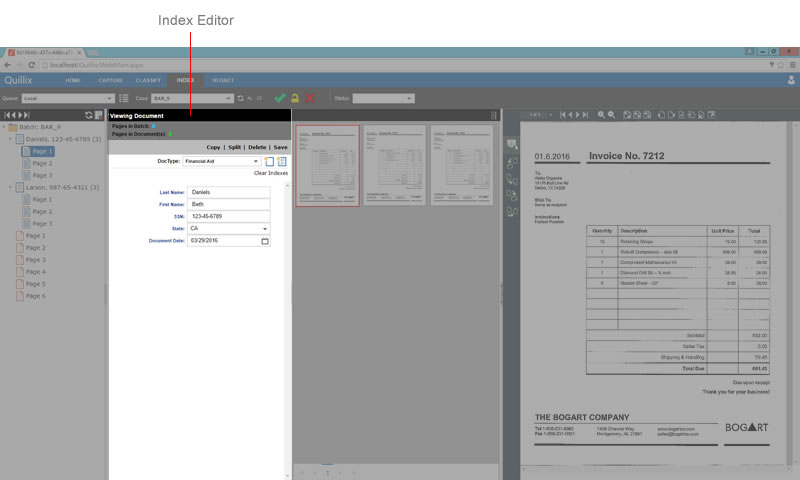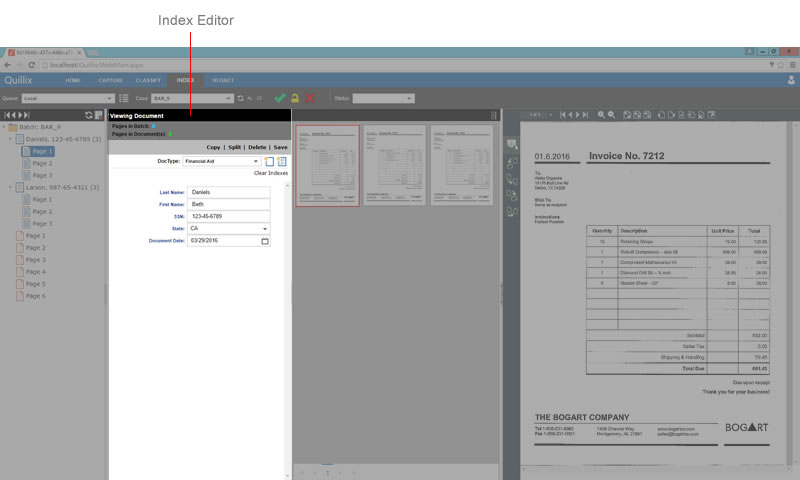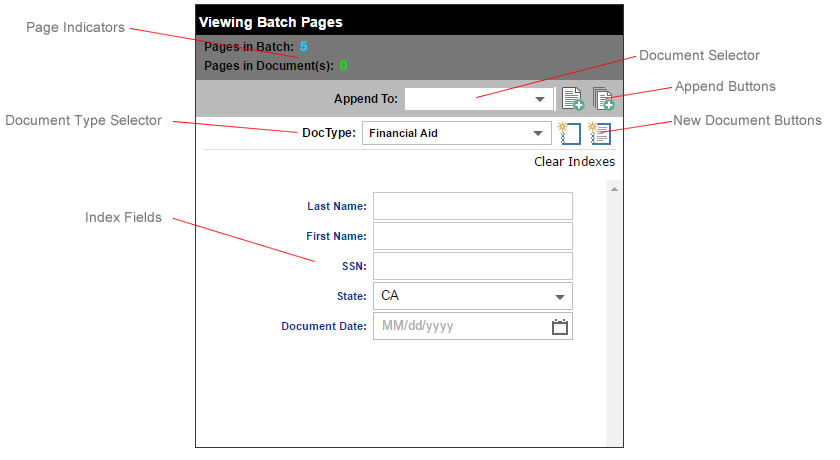Index Editor
The Index Editor provides index
fields for adding index values to documents based on the selected Document
Type, and is only available from the Index Panel.
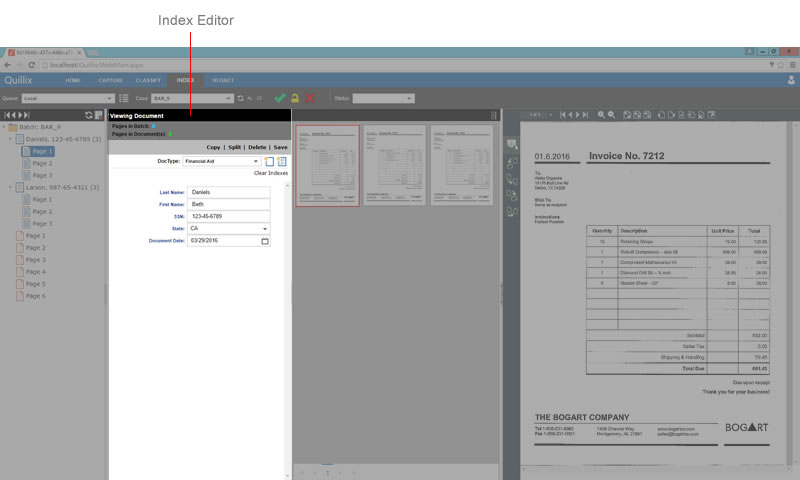
Figure 1 - Index Editor
Index Editor Controls
The Index Editor Controls are used to create new documents, add or edit
existing document index values, and append batch pages to an existing
document. Index fields may have additional properties as defined by an
administrator that restrict entry to certain characters or formats, and
may be configured as pick lists or database lookup fields.
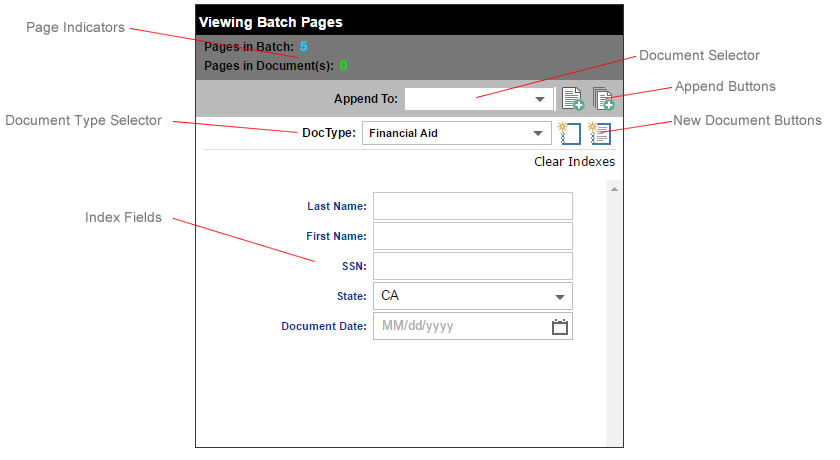
Figure 2 - Index Editor Controls
Index Editor Controls
- Page Indicators - Displays
the current number of pages in the batch and/or selected document.
- Document Type Selector
- Selects the current Document Type. The index fields displayed will
change corresponding to the selected Document Type.
- Index Fields - One or more
fields or data entry controls for holding an index field value.
- Document Selector - Selects
a document for appending.
- Append Buttons - Used for
appending the current batch page, or all batch pages to the selected
document.
- New Document Buttons -
Used for creating a new document with no pages, or a new document
from the currently selected batch page.
- Clear Indexes - Clears
the contents of all index fields.
Related Topics: