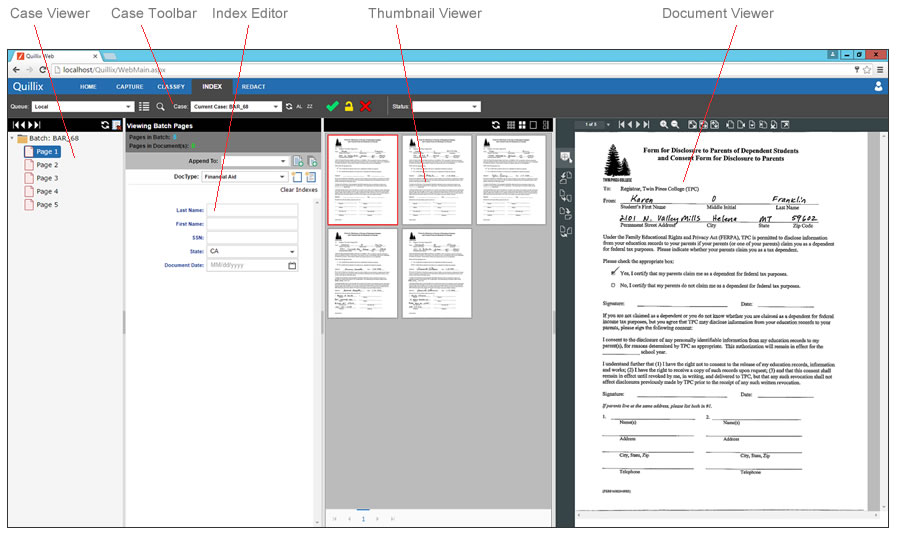
Figure 1 - Index Panel Layout
After a Quillix Batch has been created by scanning pages or importing files, batch pages are usually grouped together as one or more documents according to a document type. The resulting document pages can also be sorted into the proper page order, if appropriate.
Using the Quillix Index Panel, you can manually view and organize batch pages into documents and enter the appropriate index field values for each document. Documents are created by selecting a "document type" from the Document Type drop-down list on the Index Page. The available Document Types that appear in this list are the Document Types for which the current logged-in user has rights to access.
Only Quillix Administrators can create, define, and grant end-users permission to use document types.
The Index Panel is divided into four sections, each providing a specific set of tools or views of a batch or document.
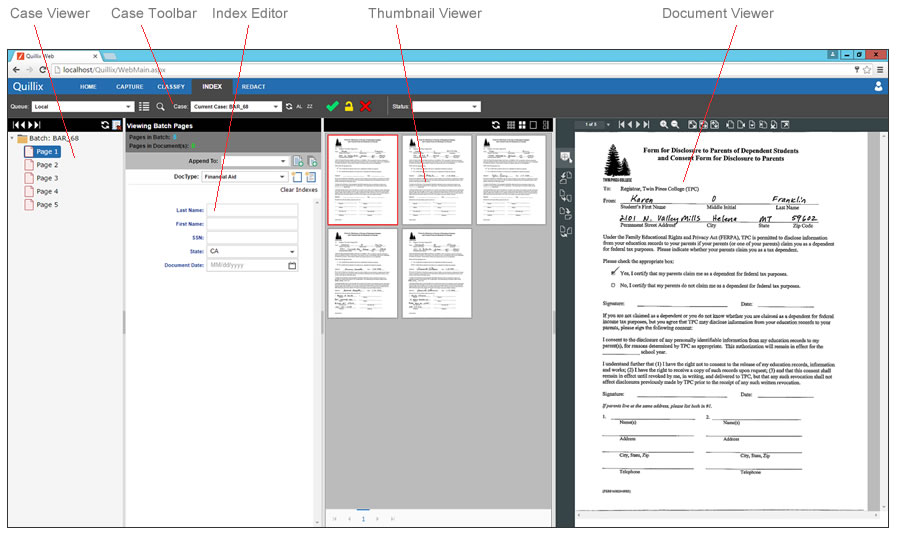
Figure 1 - Index Panel Layout
The Case Toolbar provides access to queues and case related functions.
The Case Viewer provides an overview of the contents of a case, including unassociated batch pages, documents and document pages. The Case Viewer can be used for navigation, page re-ordering and for moving pages from one document to another, or to the batch.
The Index Editor provides Index Fields to hold document index values based on the selected Document Type.
The Thumbnail Viewer provides an at-a-glance view of many pages of a batch or document at one time, while also allowing for direct navigation and page re-ordering using the mouse. From the Index Panel, the Thumbnail Viewer may occupy one of two positions, on either side of the Index Editor, based on user preference. The Thumbnail Viewer Position button may be clicked to switch the position of the Thumbnail Viewer to either side of the Index Editor.
The Document Viewer provides basic display capabilities for all natively supported documents, and includes additional capabilities for image-type documents (TIFF, JPEG, BMP, etc.). The Document Viewer also provides capabilities for modifying batch and document contents (insert, append, delete pages).